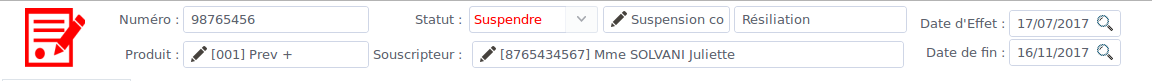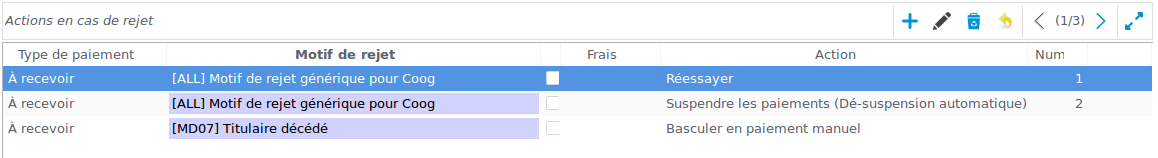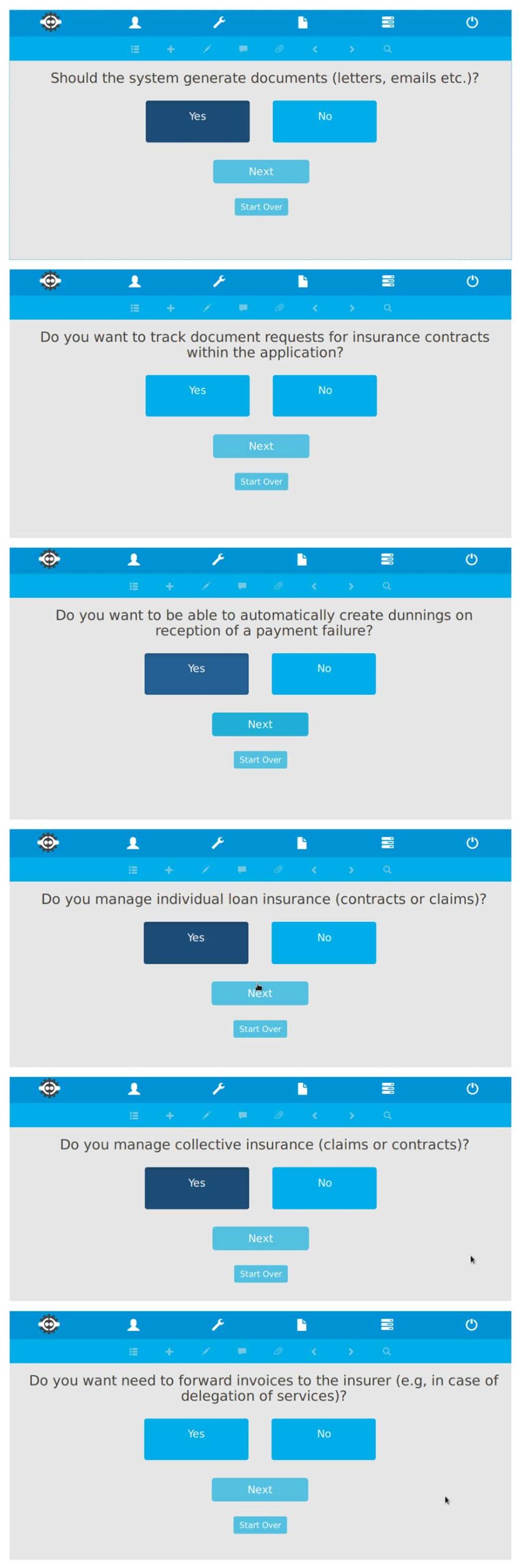coog-BI
coog-BI is a tool designed to facilitate decision-making for the customer. To achieve this, the module is divided into two parts: construction of a datawarehouse and deployment of an analysis server.
The aim of coog-BI is to make the deployment of these two tools future-proof, whatever the customer’s current configuration, to make basic reports on this data accessible and to simplify the installation of an analytics service.
To date, coog-BI is focused on production, and offers data visualization for :
- Third parties
- Contracts
- Options
- Receipts
- Release lines
A single report is deployed by default, covering the number of contracts associated with each product.