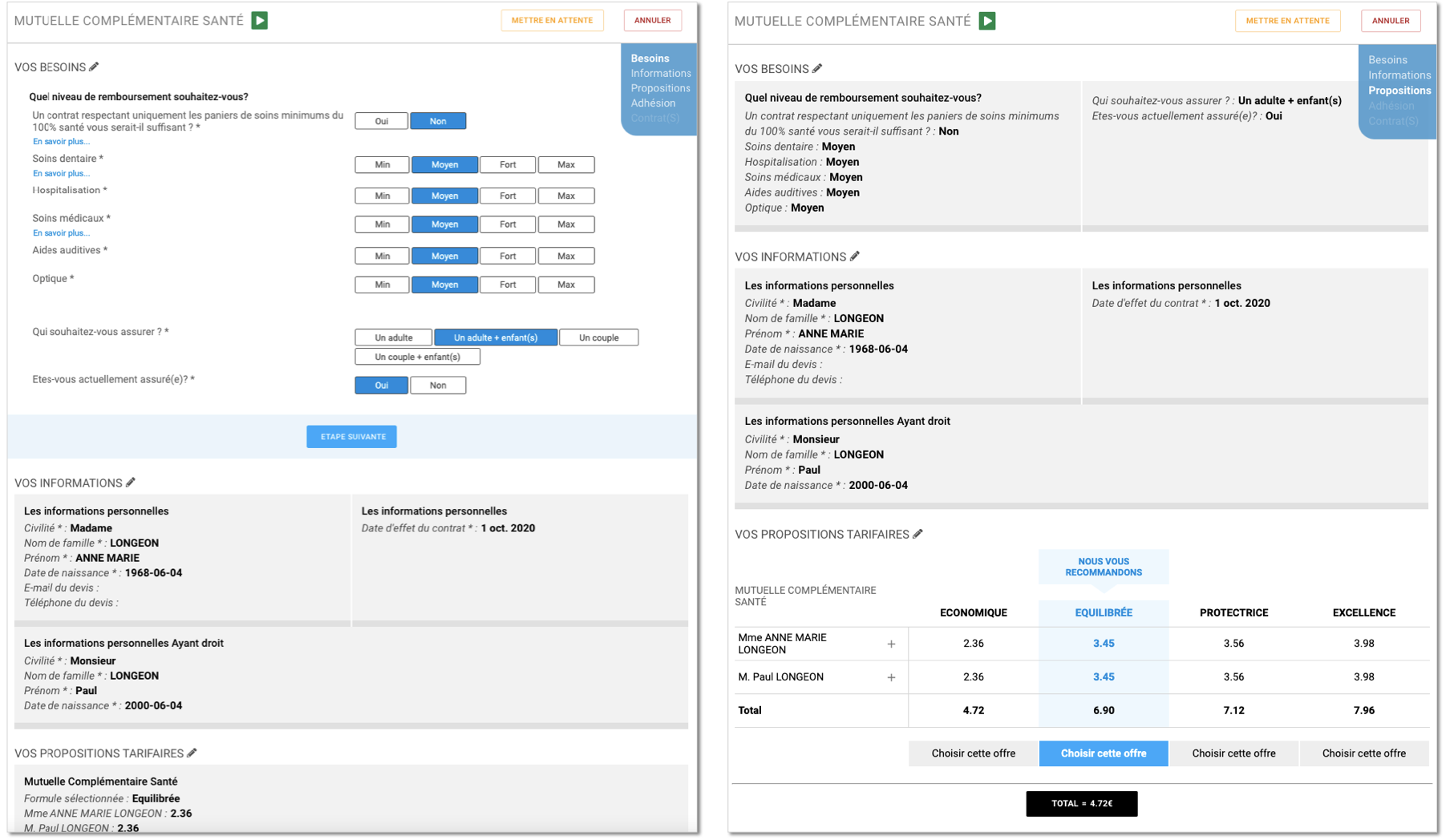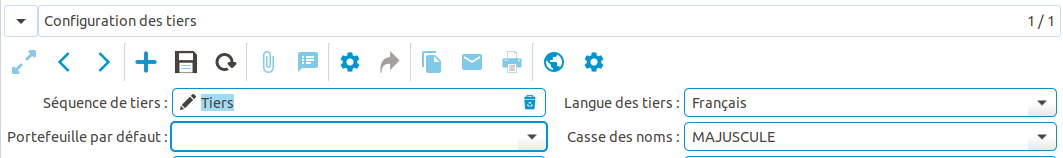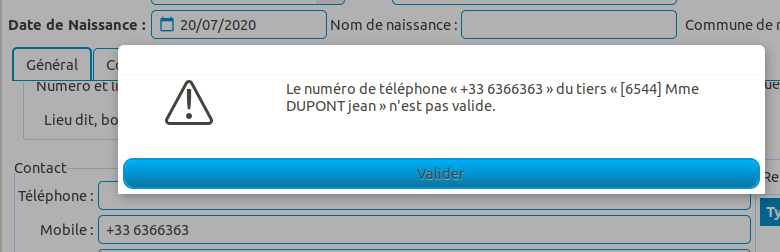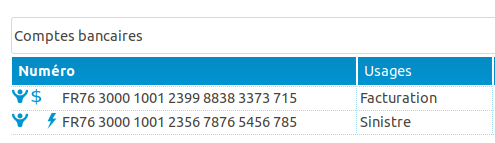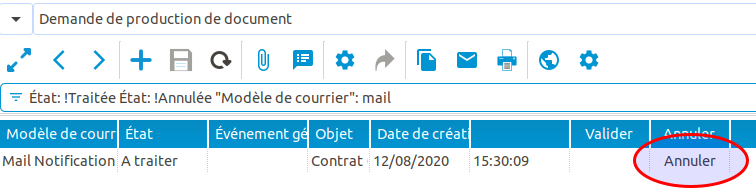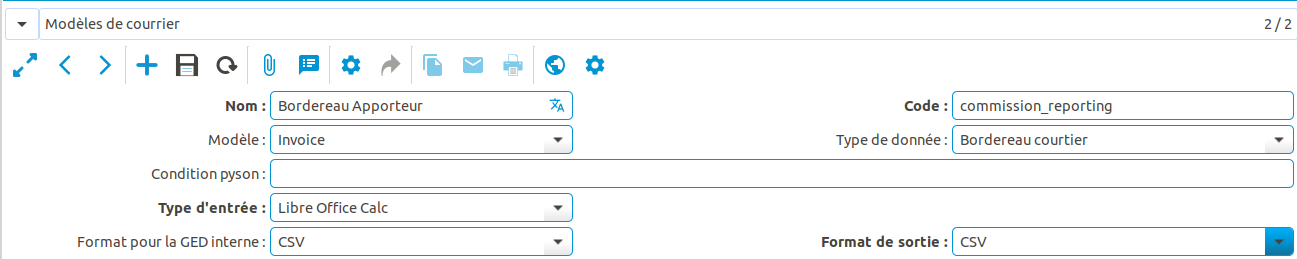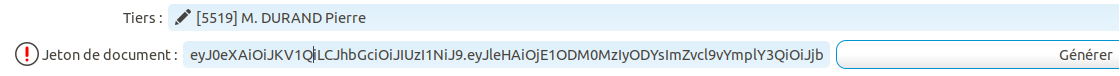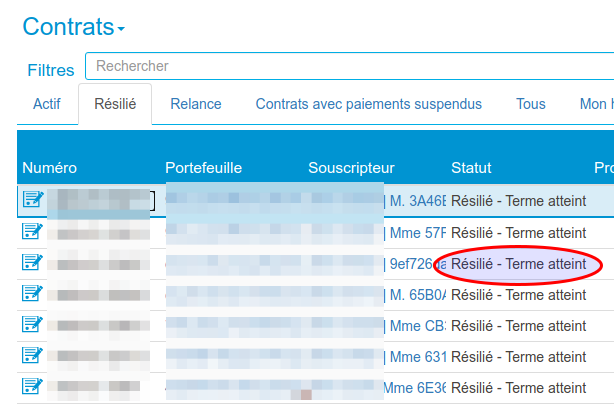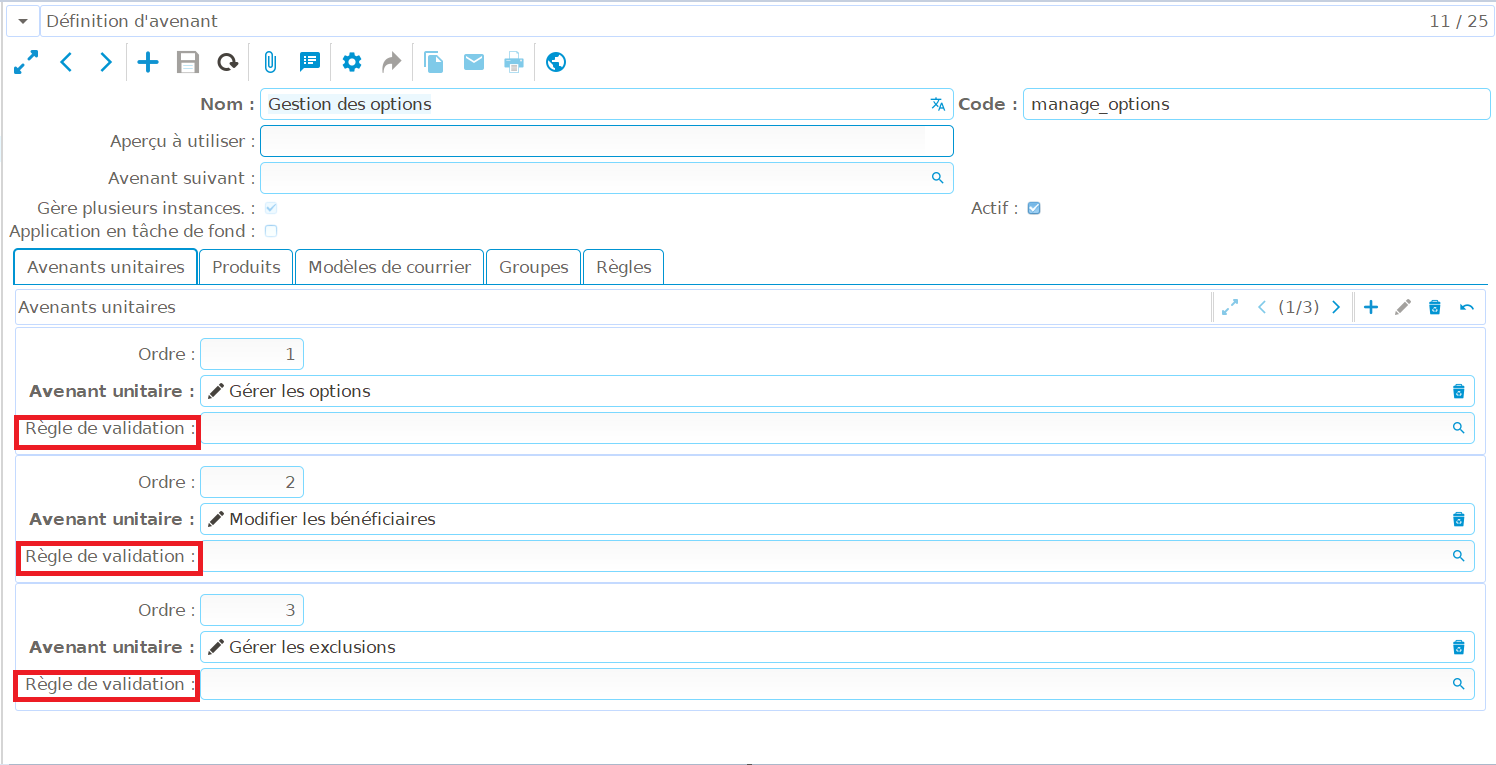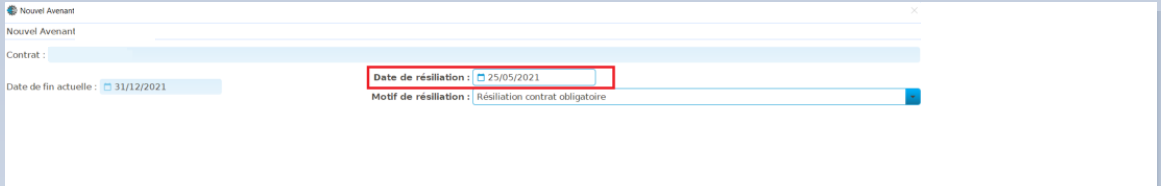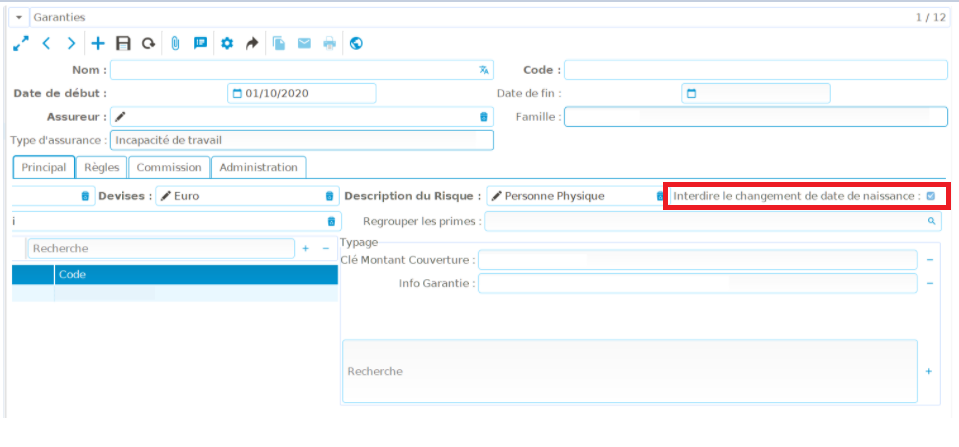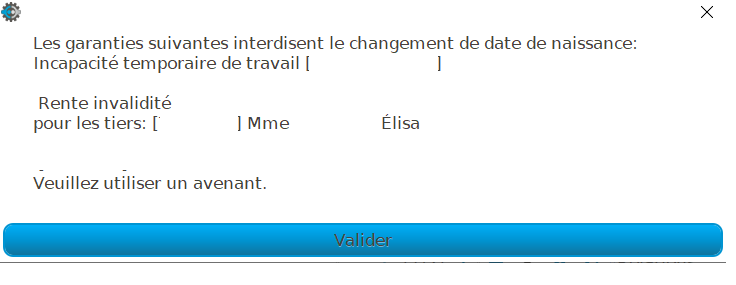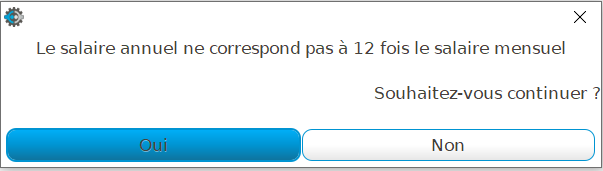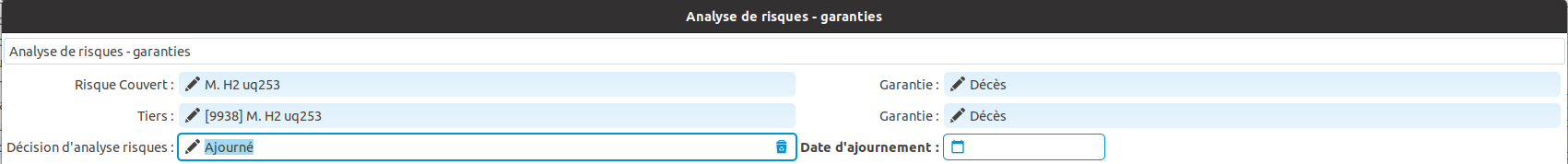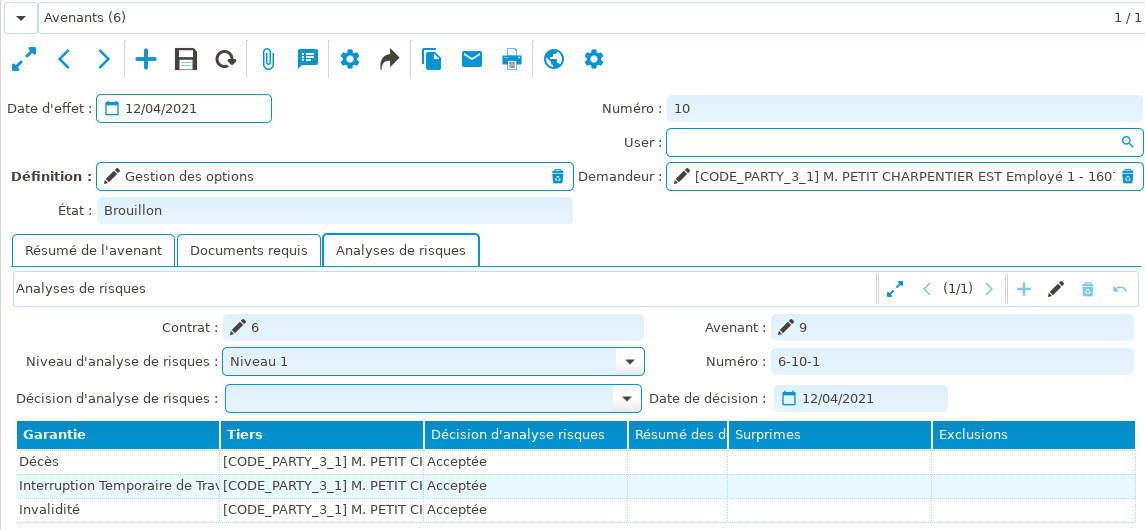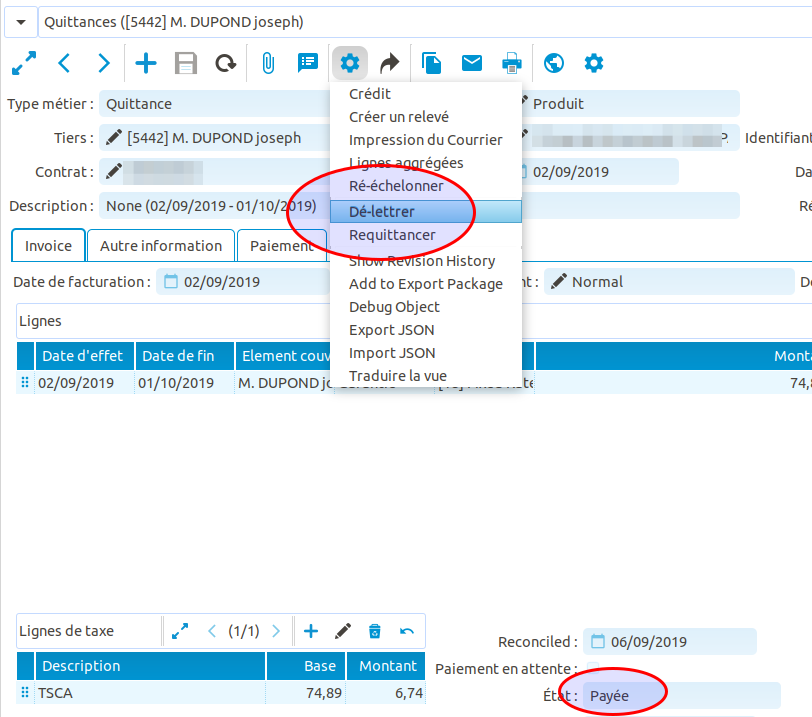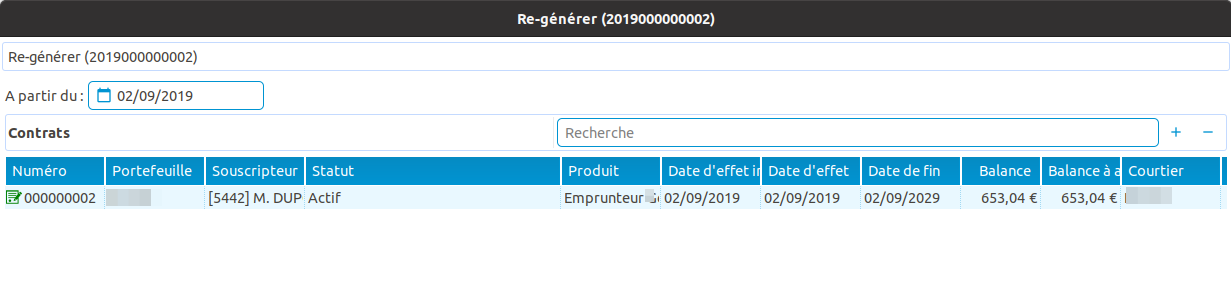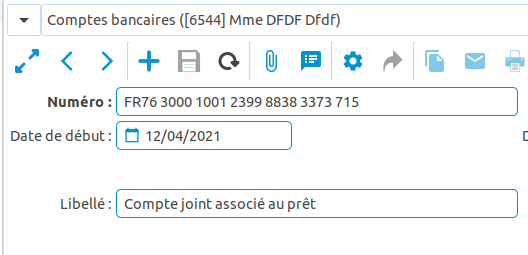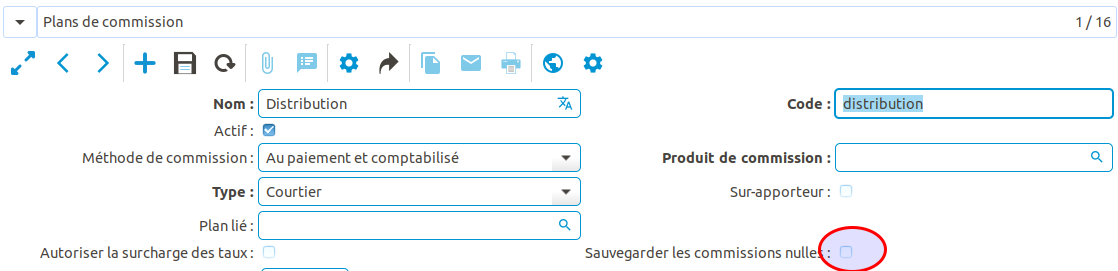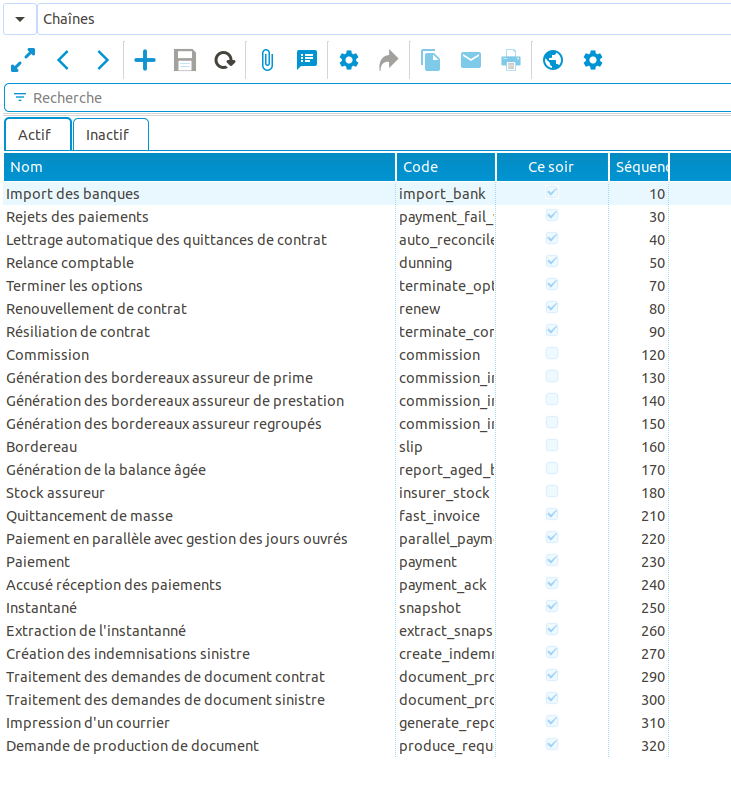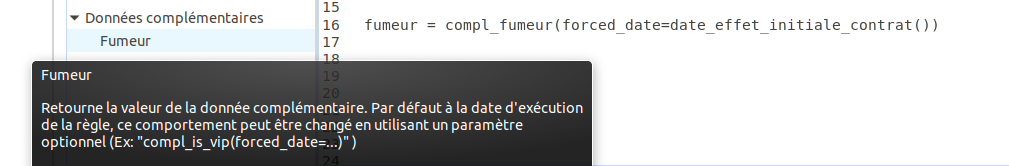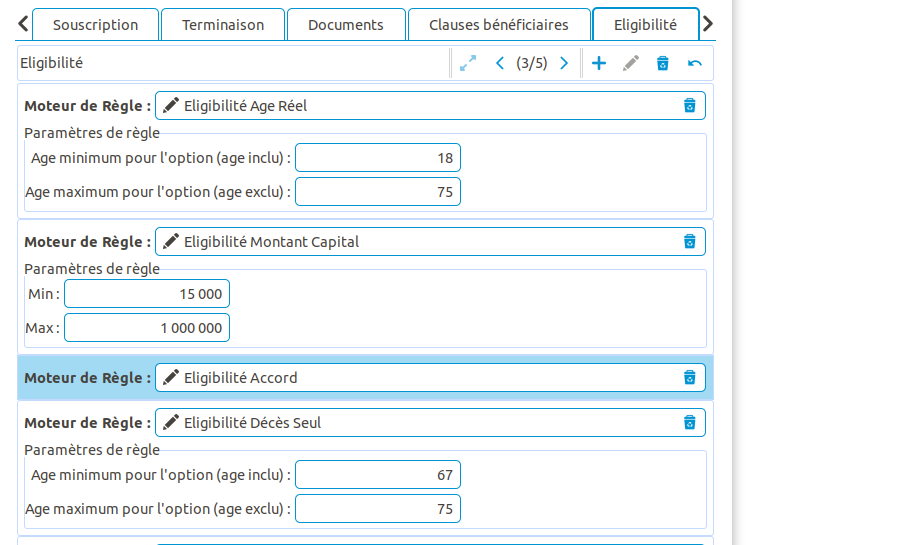coog 2.12 offers a host of new functionalities, including improved ergonomics for the digital sales process, loan claims, configurable batches in the application, new endorsements and improved health service flows!
New B2B portal sales path interface
With its vertical navigation, the interface of the Sales Support Tool is even more ergonomic, to make your sales paths even more efficient.